ClickHouse Rust UDFs
In Data Platform System with ClickHouse, rather than extracting data from ClickHouse for processing in external systems, we can perform transformations directly within ClickHouse itself. ClickHouse can call any external executable program or script to process data. My idea is using custom User-Defined Functions (UDFs) written in Rust to handle data transformations between tables.
This approach can significantly improve performance and reduce data movement, leading to more efficient data processing pipelines.
SELECT customTransform(data) FROM raw_events;
For example, if you are using dbt, it can move and process data from tables to tables without data leaving the cluster.
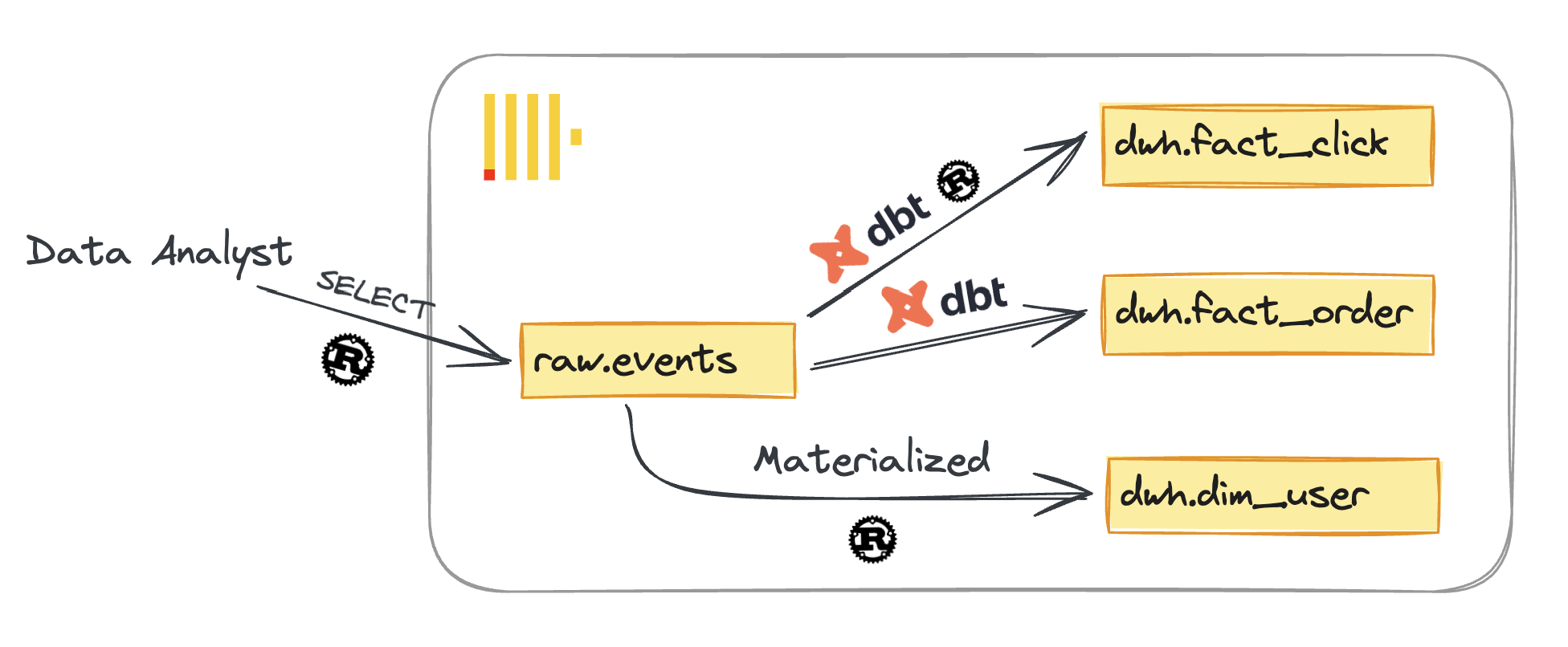
You might find many documents and blog posts about executable ClickHouse UDFs using Python or Bash scripts. However, I will provide you with the Rust approach for high performance and complex logic in your codebase, or to take advantage of the large number of Rust crates available for data processing. You can also expose the transformation logic as a set of simple functions that everyone can use as SQL functions.
To demonstrate, I will implement the extractUrl() function. This function will examine the unclean String column and return the first URL it finds in it, or return NULL if none is found.
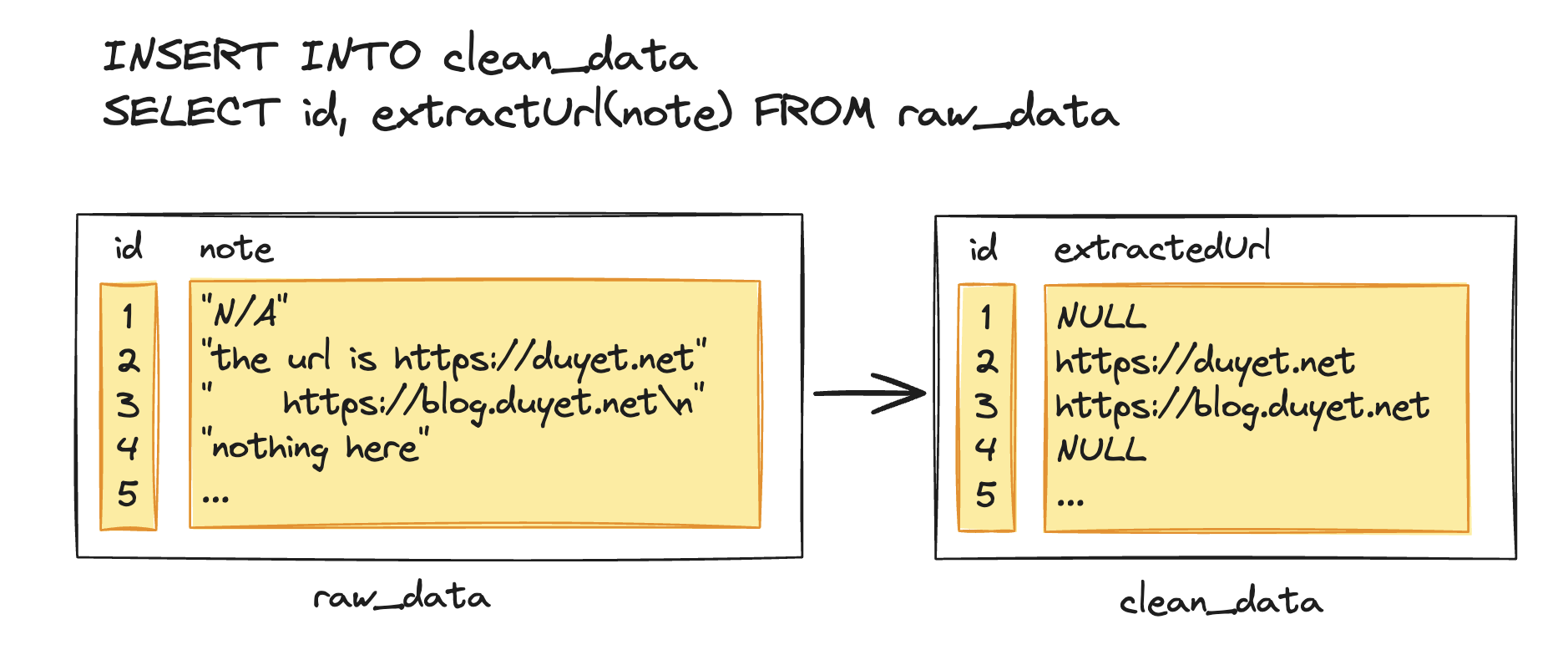
Now let's implement it.
Implementation: extract-url
For data input and output, ClickHouse supports several formats including TabSeparated, JSON, and Native. The command must read arguments from STDIN and output the result to STDOUT.
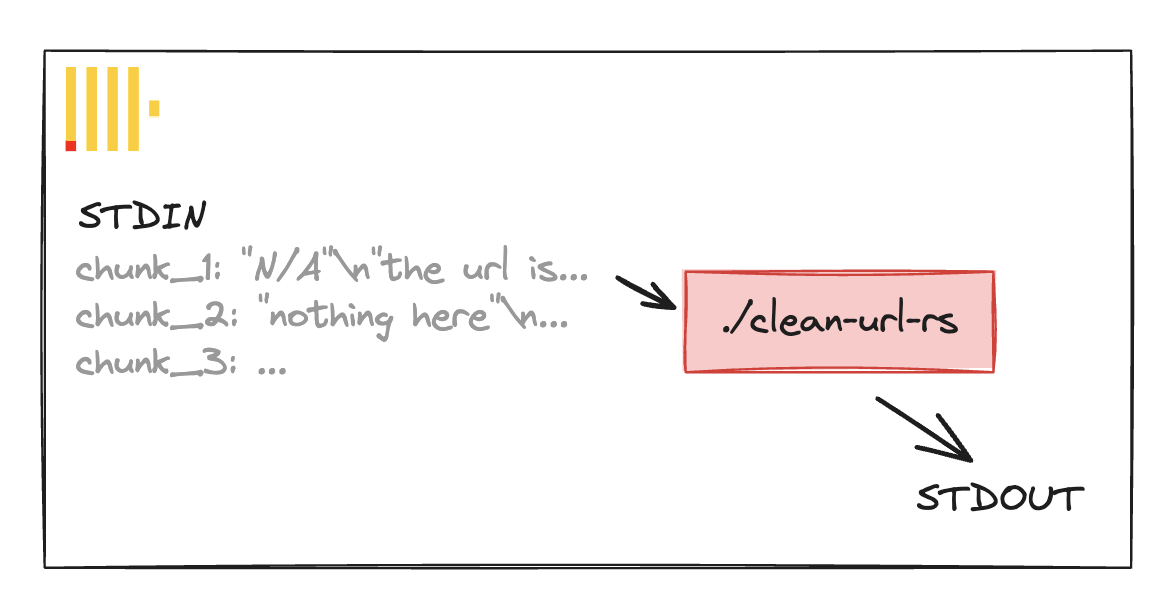
So the Rust executable would read the function arguments from standard input in the specified format, process them, and write the result back to standard output in the specified return type format.
ClickHouse would send the data in chunks, and the Rust process would need to handle arguments iteratively in a streaming fashion.
Let's implement the extract-url binary step by step:
- Init the project:
cargo new extract-url
cd extract-url
- Add the necessary dependencies and
[[bin]]configuration toCargo.toml:
[package]
name = "url"
version = "0.1.0"
edition = "2021"
[[bin]]
name = 'extract-url'
path = 'src/bin/extract-url.rs'
# Will combine to target/debug/extract-url
[dependencies]
anyhow = "1.0.82"
- Implement the main logic in
src/bin/extract-url.rs
use anyhow::Result;
use std::boxed::Box;
use std::io::{self, BufRead};
pub type ProcessFn = Box<dyn Fn(&str) -> Option<String>>;
/// Helper function to check if a character is whitespace
fn is_whitespace(c: char) -> bool {
c.is_whitespace()
}
/// Returns the index to the start and the end of the URL
/// if the given string includes a
/// URL or alike. Otherwise, returns `None`.
pub fn detect_url(s: &str) -> Option<(usize, usize)> {
let patterns = vec!["http://", "https://", "ftp://", "ftps://", "file://"];
for pattern in patterns {
match s.find(pattern) {
Some(pos) => {
let end = s
.chars()
.skip(pos + pattern.len())
.position(|c| is_whitespace(c))
.unwrap_or(s.len() - pos - pattern.len());
return Some((pos, pos + end + pattern.len()));
}
None => continue,
}
}
None
}
pub fn extract_url(s: &str) -> Option<String> {
detect_url(s).map(|(start, end)| s[start..end].to_string())
}
pub fn process_stdin(f: ProcessFn) {
let stdin = io::stdin();
for line in stdin.lock().lines() {
// Getting input from stdin line
let input = line.unwrap_or_default();
// Processing input
let output = f(&input).unwrap_or_default();
// Stdout
println!("{}", output);
}
}
fn main() -> Result<()> {
process_stdin(Box::new(extract_url));
Ok(())
}
Add unittest:
#[cfg(test)]
mod tests {
use super::*;
const TEST_CASES: [(&str, Option<&str>); 16] = [
("http://example.org", Some("http://example.org")),
("https://example.org", Some("https://example.org")),
("ftp://example.org", Some("ftp://example.org")),
("ftps://example.org", Some("ftps://example.org")),
("file://example.org", Some("file://example.org")),
(
"aaa http://example.org something",
Some("http://example.org"),
),
(
"aaa https://example.org something",
Some("https://example.org"),
),
("aaa ftp://example.org something", Some("ftp://example.org")),
(
"aaa ftps://example.org something",
Some("ftps://example.org"),
),
(
"aaa file://example.org something",
Some("file://example.org"),
),
("https://example.org something", Some("https://example.org")),
(
"https://example.org/abc/deff something",
Some("https://example.org/abc/deff"),
),
("aaa ftp://example.org something", Some("ftp://example.org")),
("file://example.org", Some("file://example.org")),
("aaa http not an url", None),
("", None),
];
#[test]
fn test_extract_url() {
for (input, expected) in TEST_CASES.iter() {
assert_eq!(
extract_url(input),
expected.map(|s| s.to_string()),
"expected extract_url({:?}) to be {:?} but got {:?}",
input,
expected,
extract_url(input)
);
}
}
}
Run the test and build your executable:
cargo test
cargo build --release
Copy the binary to ClickHouse's script directory:
sudo cp target/release/extract-url /var/lib/clickhouse/user_scripts/
sudo chown clickhouse:clickhouse /var/lib/clickhouse/user_scripts/extract-url
sudo chmod 755 /var/lib/clickhouse/user_scripts/extract-url
The user_scripts_path setting defines the directory for user script files, which is /var/lib/clickhouse/user_scripts by default. You will also need to copy the binary to all instances if you have a cluster with more than one machine.
Configure ClickHouse
To add a UDF following the Executable User Defined Functions document, the configuration of executable user-defined functions can be located in one or more xml files. The path to the configuration is specified in the user_defined_executable_functions_config parameter.
<user_defined_executable_functions_config>*_function.xml</user_defined_executable_functions_config>
So we put the UDF in /etc/clickhouse-server/config.d/extract_url_function.xml:
<functions>
<function>
<type>executable</type>
<name>extractUrl</name>
<return_type>Nullable(String)</return_type>
<argument>
<type>Nullable(String)</type>
<name>value</name>
</argument>
<format>TabSeparated</format>
<command>extract-url</command>
</function>
</functions>
After reload function you will see new function in your cluster:
SYSTEM RELOAD FUNCTIONS;
SELECT name, origin FROM system.functions WHERE name LIKE '%extractUrl%';
┌─name───────┬─origin────────────────┐
│ extractUrl │ ExecutableUserDefined │
└────────────┴───────────────────────┘
The Rust executable would be the "external executable program" that ClickHouse calls upon a ClickHouse SQL invocation. Selecting from extractUrl will invoke the /var/lib/clickhouse/user_scripts/extract-url binary.
-- Basic
SELECT extractUrl("from https://example.org") as extracted
┌─extracted───────────┐
│ https://example.org │
└─────────────────────┘
-- Extract from a table
SELECT
id,
extractUrl(content) as extracted_url
FROM raw.events;
-- Extract and insert to another table
INSERT INTO dwh.fact_click
SELECT
id,
extractUrl(content) as extracted_url
FROM raw.events;
Advances
executable_pool
For higher performance, ClickHouse can maintain a pool of the Rust process and distribute work across them.
If type is set to executable then single command is started. If it is set to executable_pool then a pool of commands is created.
<functions>
<function>
<type>executable_pool</type>
<name>extractUrl</name>
<return_type>Nullable(String)</return_type>
<argument>
<type>Nullable(String)</type>
<name>value</name>
</argument>
<format>TabSeparated</format>
<command>extract-url</command>
</function>
</functions>
Some other settings like max execution time, timeouts, pool size would control the UDF execution and resource usage.
The Rust executable would be spawned by ClickHouse on demand to process each chunk of data. It runs independently of ClickHouse with I/O streaming between them.
Functions with constant parameters
For example, if you have the function like below:
SELECT getTopWord(3)('aa bb aa bb cc')
With (3) as the constant parameter, similar to getTopWord(top=3, 'aa bb aa bb cc') in some programming languages.
Executable user-defined functions can take constant parameters configured in the command setting (this works only for user-defined functions with the executable type). It also requires the execute_direct option (to ensure no shell argument expansion vulnerability).
<functions>
<function>
<type>executable</type>
<execute_direct>true</execute_direct>
<name>getTopWord</name>
<return_type>String</return_type>
<argument>
<type>UInt64</type>
</argument>
<format>TabSeparated</format>
<command>./get-top-word {test_parameter:UInt64}</command>
</function>
</functions>
More examples
More examples can be found in my repo at https://github.com/duyet/clickhouse-udf-rs, including:
- How to create a shared library and IO interface
- How to conduct tests
- How to set up CI (GitHub Actions) for your UDF repo
References
Related Posts
ReplicatedReplacingMergeTree
Learn how to set up and manage ReplicatedReplacingMergeTree in ClickHouse on Kubernetes. This comprehensive guide covers cluster setup with ClickHouse Operator, data replication, performance tuning, and best practices for high availability deployments.
ReplacingMergeTree
My favorite ClickHouse table engine is `ReplacingMergeTree`. The main reason is that it is similar to `MergeTree` but can automatically deduplicate based on columns in the `ORDER BY` clause, which is very useful.
MergeTree
After starting this series ClickHouse on Kubernetes, you can now configure your first single-node ClickHouse server. Let's dive into creating your first table and understanding the basic concepts behind the ClickHouse engine, its data storage, and some cool features
Monitoring ClickHouse on Kubernetes
Complete guide to monitoring ClickHouse on Kubernetes. Learn about built-in dashboards, Prometheus + Grafana setup, powerful system tables for monitoring queries, and the ClickHouse Monitoring UI dashboard. Includes practical examples, essential monitoring queries, and best practices for production observability.